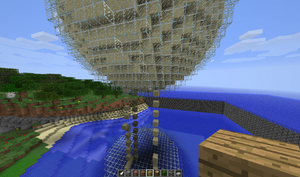HCraft: Difference between revisions
imported>BizarreCake hCraft! |
imported>BizarreCake hCraft |
||
| Line 6: | Line 6: | ||
HEADING = '''Introduction''' | | HEADING = '''Introduction''' | | ||
CONTENT = | CONTENT = | ||
[[Image:HCraft-overhang.png|thumb|border|right|top| | [[Image:HCraft-overhang.png|thumb|border|right|top|300px|hCraft's "overhang" world generator]] | ||
'''hCraft''' is a custom server written in C++ by BizarreCake, currently implementing the 78th version of the protocol (1.6.4). | '''hCraft''' is a custom server written in C++ by BizarreCake, currently implementing the 78th version of the protocol (1.6.4). | ||
Although hCraft is designed | Although hCraft is designed to become a general purpose server, it is currently leaning towards classic/creative functionality. | ||
Inspired by many classic custom servers, such as: WoM 2009, the new WoM (WoM Realms), D3, MCSharp/MCZall/MCLawl, and fCraft. | Inspired by many classic custom servers, such as: WoM 2009, the new WoM (WoM Realms), D3, MCSharp/MCZall/MCLawl, and fCraft. | ||
===== Links: ===== | |||
Source code | :Website: [http://www.hCraft.org/ www.hCraft.org] (Outdated at times) <br /> | ||
:Source code: [http://www.github.com/BizarreCake/hCraft www.github.com/BizarreCake/hCraft]. | |||
:IRC: #hCraft @ irc.panicirc.net/6667 | |||
}} | }} | ||
| Line 24: | Line 27: | ||
CONTENT = | CONTENT = | ||
[[Image:HCraft-multiworld.png|thumb|border|right|top|400px|A 32x32 flatgrass world.]] | [[Image:HCraft-multiworld.png|thumb|border|right|top|400px|A 32x32 flatgrass world.]] | ||
hCraft has been designed to be a fully multiworld server from the grounds up. | hCraft has been designed to be a fully multiworld server from the grounds up. | ||
Players can create worlds, switch between them at any time, backup them, restore them from backups, regenerate, resize, etc... | Players can create worlds, switch between them at any time, backup them, restore them from backups, regenerate, resize, etc... | ||
Every world has its own world generator, provider (determines the format from which the world is loaded/saved to) and physics threads (up to 24). | Every world has its own world generator, provider (determines the format from which the world is loaded/saved to) and set of physics threads. | ||
And just like the good ol' classic days, worlds can have a finite size and have that neat border (although they can be infinite as well). | |||
Some world-related commands: | |||
; /wcreate [-a] [-l] [-g <generator>] [-p <provider>] [-s <seed>] [-w <width>] [-d <depth>] <world name> | |||
: Creates a new world named <world name>, optionally loading it if -l is present. | |||
; /wload [-a] <world name> | |||
: Loads the world <world name>. The -a option will insert the world into the "autoload" list. | |||
; /wunload [-a] <world name> | |||
: Unloads the world <world name>. The -a option will remove the world from the "autoload" list. | |||
; /goto <world name> | |||
: Teleports the player into the specified world. | |||
}} | |||
{{Box| | |||
BORDER = #7359F7| | |||
BACKGROUND = #A511F0| | |||
WIDTH = 100%| | |||
ICON = | | |||
HEADING = '''Block physics''' | | |||
CONTENT = | |||
[[Image:HCraft-physics1.png|thumb|border|left|top|300px|D3-style sand physics]] | |||
hCraft has a very powerful block physics system in place. | |||
Initially, all worlds share a single block physics thread spawned by the server at startup time. At any time, the user may choose to allocate a set of threads for any world - from one thread up to 24 (although I doubt anyone would need that many, ...unless you have a 12-core system). | |||
hCraft supports various ''custom blocks'' - regular blocks that have a special behaviour associated with them. Internally, they are usually assigned a custom ID (starting at 2000), and are converted transparently to the right type of blocks when sent to the player. Currently implemented custom blocks include: activewater (the type of water that existed in classic Minecraft), Langton's ant, sharks, fireworks, etc... | |||
World physics can be stopped, paused, and resumed at any time using the '''/physics''' command. | |||
}} | }} | ||
Revision as of 08:49, 25 September 2013
|
Introduction
|
|
Block physics
|