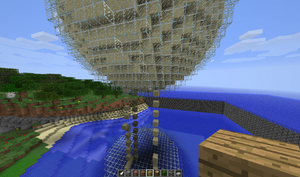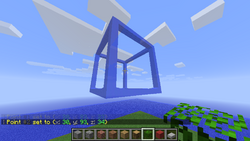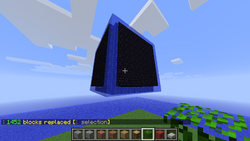HCraft: Difference between revisions
imported>BizarreCake No edit summary |
imported>BizarreCake No edit summary |
||
| Line 63: | Line 63: | ||
World physics can be stopped, paused, and resumed at any time using the '''/physics''' command. | World physics can be stopped, paused, and resumed at any time using the '''/physics''' command. | ||
}} | |||
{{Box| | |||
BORDER = #72F29B| | |||
BACKGROUND = #16F2CA| | |||
WIDTH = 100%| | |||
ICON = | | |||
HEADING = '''Building and selections''' | | |||
CONTENT = | |||
[[Image:HCraft-selections1.png|thumb|border|right|top|250px|An empty cuboid selection]] | |||
[[Image:HCraft-selections2.png|thumb|border|right|top|250px|The same selection after being filled with obsidian]] | |||
[[Image:HCraft-selections3.png|thumb|border|right|top|250px|Empty spheroid selection]] | |||
[[Image:HCraft-selections4.png|thumb|border|right|top|250px|Same selection filled with red wool]] | |||
Very similiar to ''action blocks'' in MinerCPP, and selections in WorldEdit (except that selections in hCraft are visible). | |||
Selection manipulation is mostly done using only one command, the '''/select''' command, or just '''/s''' for short, here are some things that you can do: | |||
; /s new [@<name>] <cuboid/sphere> | |||
: Creates a new selection of the specified type, optionally assigning it the given name. | |||
; /s 1/2/3/... | |||
: Sets the selected point to the player's current location. | |||
; /s show/hide <@name>/all/visible/hidden | |||
: Shows or hides the specified selection(s). | |||
; /s move x/y/z/xy/xz/yz/xyz <num> | |||
: Moves all visible selection <num> blocks in the specified direction(s). | |||
; /s contract/expand x/y/z/xy/... <num> | |||
: Expands or contracts all visible selections <num> blocks in the given direction(s). | |||
; /s delete <@name> | |||
: Removes the specified selection. | |||
; /s clear | |||
: Clears all selections | |||
; /s all [but/except] <block types....> | |||
: Very powerful command! Filters the specified blocks from all visible selections and creates a new composite selection containing only the selected blocks. | |||
: Examples: ''/s all but air'', ''/s all grass stone wood''. | |||
Once the selection(s) have been created, the user may then continue to manipulate them using several commands, some include: | |||
; /fill [-r 0-100] [-f <max>] <block> | |||
: Fills all visible selection with the specified block. | |||
; /fill <old> <new> | |||
: Like the regular fill (accepts the same options too), but instead replaces blocks of type <old> with <new>. | |||
; /bt <type> | |||
: Converts all non-air blocks in all visible selections to the specified block type. | |||
; /bp <type> <physics> | |||
: Applies custom block physics to all blocks of type <type>. | |||
}} | }} | ||
Revision as of 09:23, 25 September 2013
|
Introduction
|
|
Block physics
|
|
Building and selections
|